about:digital
Bits and Bytes of our Digital World. Reviews of the best Online Services and Applications for Windows, Linux, Android and iOS. News, gadgets and the most interesting stuff found on the interwebz!
Labels
- Audio (1)
- Benchmarks (1)
- Browsers (1)
- Burning Apps (1)
- Cloud (1)
- FTP Clients (1)
- IM Clients (2)
- Image Viewers (1)
- Linux (3)
- Networking (1)
- News (2)
- Office (1)
- Online Entertainment (3)
- Security (1)
- System Utilities (6)
- Video (1)
- Widgets and Gadgets (1)
Friday, June 14, 2013
"brb"
This blog was born with one thing in mind; Start - progress. The progress is happening, the reviews are just a "kickstart", this blog was never supposed to be about reviews only, there's more coming, so, stay tunned! :)
Wednesday, May 9, 2012
A little bit quiet now aren't we?
However we'll start adding some new stuff pretty soon, and this time, we'll be including Android apps and iOS (yes, I got someone to help me out with iOS field :) ).
I'll keep you guys posted, hopefully to keep bringing some new visitors and turn this blog into something... else :D
Cheers.
Friday, February 3, 2012
XWidget–Desktop Widgets
Are you into desktop personalization?
Have you tried widgets, but they were either too heavy for your computer or lack of personalization?
You want it, but you haven’t found the suitable ones for you?
Then I have some good news. Xwidget!
XWidget is highly versatile in terms of personalization, light on system resources and is perfect for a beautiful desktop. You can personalize each widget 100%. You can edit it in terms of code (and is very easy with no necessary programming skills), and make everything you want. The editor makes this a powerful choice in terms of personalization and has subtle and smooth animations. Just download it, install it and in less then 10 minutes you’ll be exploring a whole new concept of personalization. The gallery has tons of ready to run widgets, with just a few clicks you’ll have it running like it was made for your own computer.
Any kind of widget that you can think of, they have it. Bubble icons (shortcuts), system info widgets, news feeder, even dock bars. And all of these are 100% customizable, as in you can grab it and change it completely the way you want to.
It comes with a slide bar where you can drag & drop widgets to your desktop.
It’s light, it’s fast, it’s beautiful and it’s FREE (well, otherwise wouldn’t be here :P ).
Since this is a personalization tool, a couple of images will worth a thousand words. Have a look.
(external screens – click to enlarge).

The editor:

My own :D
It’s completely clean of ads or any sort of malware. This is a must have, after all, they don’t need to be just eye-candy, they can also be useful.
Download it and start making your own widgets! Use them for EVERY possible scenario you can think of. The editor allows that much!
Foobar Audio Player
Years ago winamp was the obvious choice. It’s free, light, nice skinning support, looks pretty nice and those DSP and visualizations made it something unique. However, nowadays, we have a lot of choices for Audio. One of them, and a pretty good one is called “Foobar”.
The main characteristic of this player, is being light in system resources, and I mean, VERY light.
Foobar is a simple and advanced Audio Player, with ton’s of features, and even though it does support skinning (albeit more advanced than Winamp), it’s still very light.
The combo of features built-in and available for download, together with the un-bloated design, makes this a unique and player of choice to most users with a unmatched quality.
Foobar2000 has some unique features.
- Supports MP3, MP4, AAC, Audio CD, WMA, Vorbis, FLAC, WavPack, WAV, AIFF, Musepack, Speex, AU, SND, and a lot more with additional components.
- Gapless playback.
- Full unicode support.
- Easily customizable user interface layout.
- Advanced tagging capabilities.
- Support for ripping Audio CD’s as well as transcoding all supported audio formats using the Converter Component.
- Full ReplayGain support.
- Customizable keyboard shortcuts.
- Open component architecture allowing third party developers to extended the functionality of the player.
Foobar player itself is simple, having the basics for a perfect audio experience. Tons of built in, yet, light components makes this a standard player. However, it has lot’s of available components for download for each need.
Initially once installed, it’s simple, with a quite intuitive interface and awesome quality. Check some screenshots here.
With time, you can personalize it to make it look the way you want. It has amazing skins that can go from a simple player, to a complete Player and Media Manager. Even though skinning is available for most players, it’s unlikely that they approach the beauty of what you can do with Foobar once you start personalizing.
The main interface. With playlist, basic buttons and DSP visualization.
(click to enlarge)
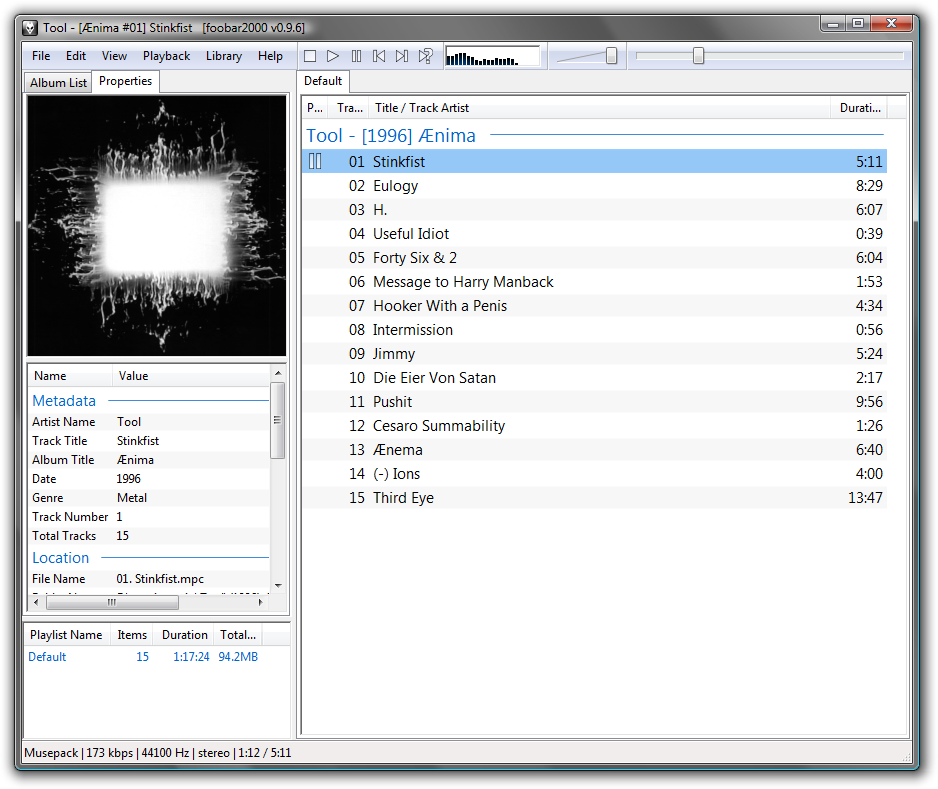
Some examples of skinned foobar:




Check it out ;-)
Some screenshots here.
